WTK Member Log In
Log In Using Your WTK Membership AccountLog In Instructions: Log in to your existing account by entering your email address and password above. If you forgot your password, there is a “forgot password” link you can use on the Log in screen to reset your password. Once logged in, you will be able to do the following:
- Reserve your spot in our classes
- Check In when you arrive
- Upload a profile photo
- Log your workout results
- View your bills
- Pay your bills
- and much more
You can also log in using a one-time password provided by a Wing Tsun Kwoon staff member. If you are a new user, click on “Sign Up Now” and a message box will open with the different membership options. Select one and click on “Sign Up”. Fill out the online form to complete the registration.
NOTE: From your mobile device, you can also go to https://wingtsunkwoon.zenplanner.com to access your account or register as a new user. NOTE: For Active WTK Members, go to WTK Curriculum to access the WTK Curriculum.
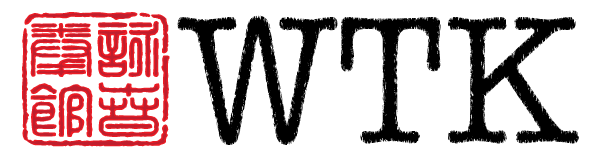
Recent Comments